Ahead of the release of MagicBand+ on July 27th, Disney has posted a MagicBand+ setup guide for guests purchasing the new wearable. Here’s the MagicBand+ setup guide:
- Step 1 – Power your band on by pressing the button on the back once, and tap the band to your phone.

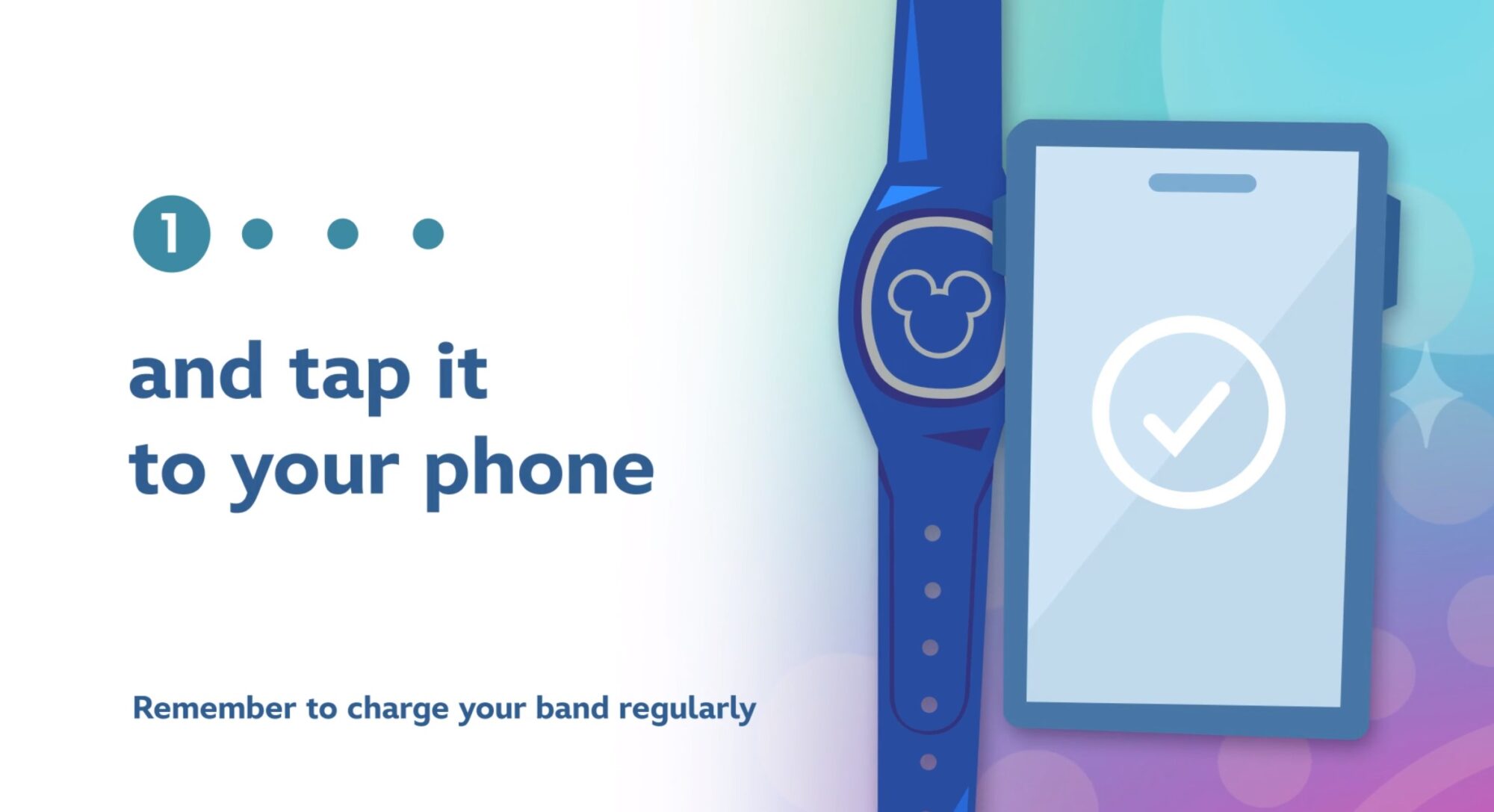
- Step 2 – You will be directed to open or download the My Disney Experience app.
- Step 3 – Follow the instructions in the app to link the MagicBand+ to your Disney account, assign it to a Guest and pair it to your mobile device. Then, use the app to make sure your band is charged and the software is up to date.
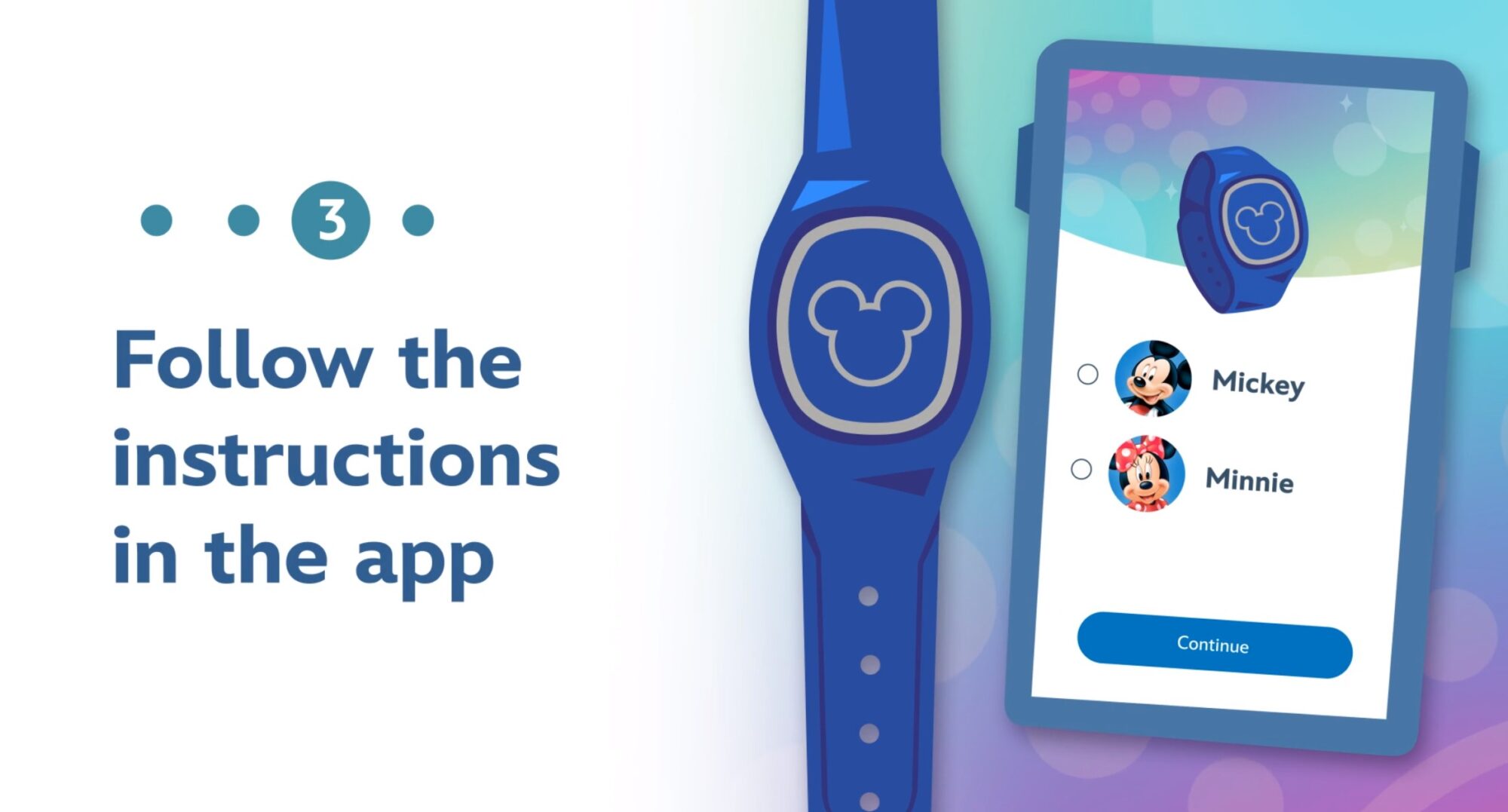

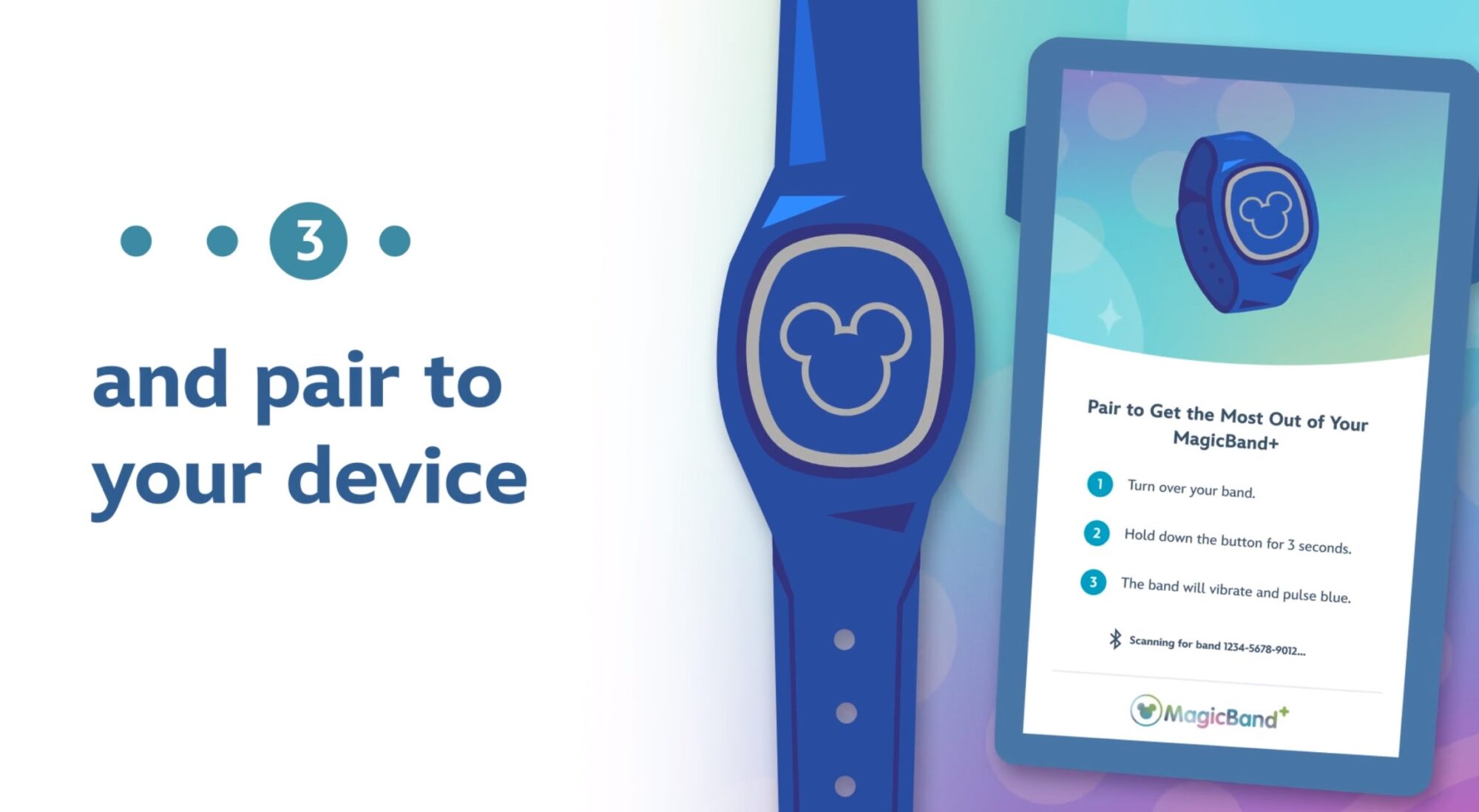

- Step 4 – Be sure to link your park tickets, reservations and more.
Disney has put together a short video of the setup guide that you can watch below.
As always, keep checking back with us here at BlogMickey.com as we continue to bring you the latest news, photos, and info from around the Disney Parks!




my fiancé and I are Super excited about the magic band plus we are coming to Disney World for a honeymoon next year so this will be the best experience ever