Welcome back aboard the Star Wars: Galactic Starcruiser and our Bridge Ops Training review! Bridge Ops Training is one of the main activities on board the Star Wars: Galactic Starcruiser at the Walt Disney World Resort. Guests will take on the role of an honorary crew member and learn the skills necessary to operate the Halcyon Starcruiser’s Bridge. Chandrila Star Line Bridge Ops Training covers navigation, shields, control systems, loaders, and even weapons.
Unlike the underwhelming viewport in your cabin, the massive window out the front of the bridge is as realistic as can be expected. We enjoyed the view out of the bridge more than similar views at Space 220 Restaurant in EPCOT. The bridge isn’t as expansive as the Space 220 Restaurant, but Walt Disney Imagineering really made space come to life in a way that feels organic and authentic. The view is always live, meaning that when its time for your Disney’s Hollywood Studios excursion to Galaxy’s Edge and the Black Spire Outpost village on Batuu, you’ll see the planet and related ships through the viewport. Other exotic destinations can also be seen throughout your cruise, so make sure you take some time to visit the Bridge during non-training hours.

As one of the main scheduled activities on the Halcyon Starcruiser voyage, Bridge Ops Training can either be completed by passengers on either the first day of your cruise or on the second day. The Play Disney Parks app “Datapad” will automatically schedule your time, but you may be able to speak with a Passenger Services crew member to adjust your Bridge Ops Training time. We suggest calling ahead of time if you’d like to make adjustments as day-of adjustments might be difficult to make.

We did Bridge Ops Training on the first day of our cruise, and we liked having it on the first day to allow us time to complete other story-based tasks on the ship on day two. Bridge Ops Training doesn’t necessarily affect your storyline, but you will want to be well-versed in the operations of the Bridge in the “highly unlikely” event of conflict later on in your cruise. All guests will be trained before any “highly unlikely” events may or may not occur. Still, we suggest doing Bridge Ops Training either on day one or in the early afternoon of day two.
The Bridge is hard to miss. It’s located adjacent to the atrium on the main deck of the Halcyon and a giant window allows views of the bridge and any related activities from the atrium, which acts as the hub of your Galactic Starcruiser adventure.

Guests should arrive at their Bridge Ops Training early, but because this is a pre-scheduled activity, arriving 5-10 minutes early should be more than fine. The activity starts on time and does not wait for any passengers. If you think that you might not make it to the training session, speak with a Passenger Services crew member to make adjustments to your schedule. Our Bridge Ops Training session was just over 41 minutes long, and it’s blocked off as a 45-minute experience on your Datapad.
The Bridge Ops training will be conducted by a Passenger Services crew member, which felt a little less “special” when you compare it to Lightsaber Training and the tutelage of the Saja. That’s not to say that the Passenger Services crew doesn’t do a great job, they do (and you’ll probably interact with them a lot throughout your cruise), but a costumed Bridge Officer might make it feel more like an actively used space instead of the current vibe of just a play area and photo op.
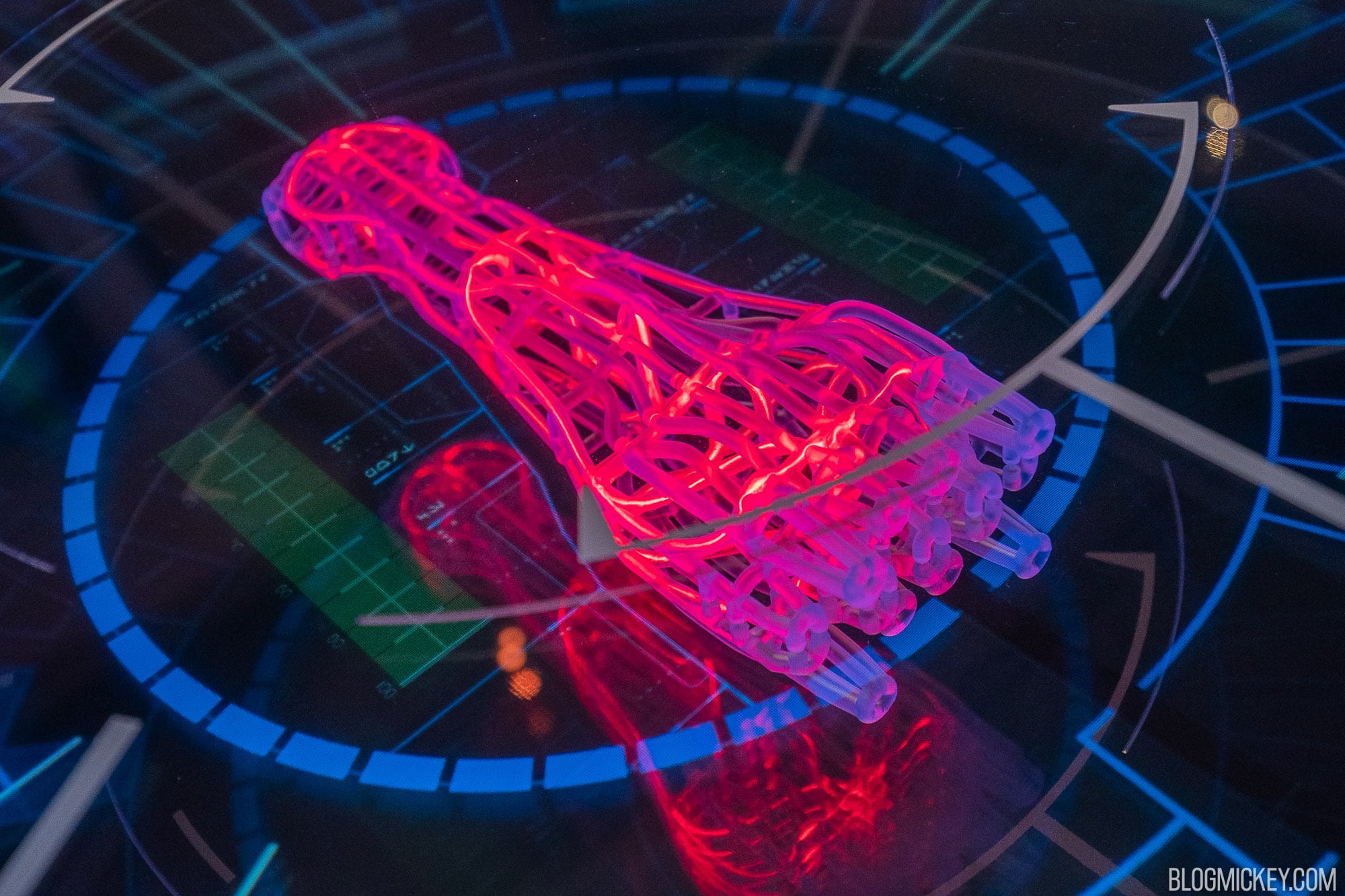
When you check-in with a Passenger Services crew member at the doorway that leads into the Bridge, you will either scan your M-Band on a Ship Console, or you can give your name to the crew member. You’ll be welcomed into the Bridge, but not assigned a station. Instead, you can wander around and choose a station that sounds interesting to you. They will be labeled as either Weapons Console, Shield Station, Loaders Console, or Systems Console. More importantly for the activity, the stations will be labeled with one of four group names – Blue Bantha, Gold Mynocks, Red Rathtar, White Wampas. This is the group that you will stick with and rotate with throughout the training exercise.

While the Passenger Services crew member will effectively run the operation, guests are introduced AJ-1O, aka “Watch”, who is the navigation droid that runs the Halcyon. Watch can be heard throughout the cruise if you wander into the Bridge while it’s open to guests during non-training hours.
Each station will go through two rounds of training. The first round will be a practice mode that allows passengers to familiarize themselves with the functions of the various buttons on each console or station. Then, there will be a training mode, where passengers will attempt to put what they learned into action. In the practice mode, the action that guests are trying to perfect will take place on the screen in front of them. Whereas, the training mode will take place “outside” of the ship through the massive viewport that runs the length of the Bridge. Let’s dive into each station and explore the actions that passengers will learn.
Weapons Station
We’ll start with the Weapons Station. The Weapons Station is where you’ll do the shooting at various targets seen out of the front of the Bridge viewport. Again, during the practice session, you’ll aim at targets on the screen in front of you, but during the training mode, you’ll want to look out the viewport to aim at various targets. At the Weapons Station, you’ll have two shooting modes to use – lasers (blue button) or torpedos (yellow button). An orange button on the console allows your unique target marker to blink through the viewport.

The gameplay at this station is simple, but perhaps one of the most fun stations because you get to shoot lasers and torpedos into space. The Weapons Station can support up to two passengers, one manning the left console and one on the right. The passenger on the left will be responsible for the joystick for aiming. The passenger on the right will press the blue button to shoot the lasers and the yellow button for the torpedo. Here’s a look at the console during normal operating hours when the training isn’t underway.

Loaders Station
The Loaders Station allows passengers to fly a loader robotic device through space and grab items of interest to load them back onto the ship. A handle allows you to steer the direction of the loader out the viewport, and a spinnable dial rotates an arm on the loader to position it to pick up an item. A button allows you to engage the arm to grab cargo and other items floating through space.
Here’s the Loaders Station. On the left is the same directional joystick that is on the Weapons Station. As a matter of fact, most of the buttons are the same on this console as the Weapons Station. The only difference is the dial on the far right, which turns completely around to rotate the arm 360-degrees around the body of the Loader. The gameplay here is only slightly more complex than the Weapons Console due to the rotating dial.

Systems Station
The Systems Station is the most complex in terms of the variety of buttons. The idea here is that you’ll adjust the various buttons to match a configuration on the screen that will help maintain the integrity of the ship and repair damage sustained.
The most complex station is the Systems Station, which has dozens of buttons, switches, dials, and more. This gameplay is the most time-consuming and possibly even most difficult to understand. The idea is that a configuration will show up on the screen and you’ll need to copy what is presented.

In the example below, guests are asked to flip two switches on the left side of the board to the up position as well as turning a dial to the left and flipping more switches to a different position (up, middle, off, down). Once you complete on configuration, more configurations continue to pop up until the time elapses.
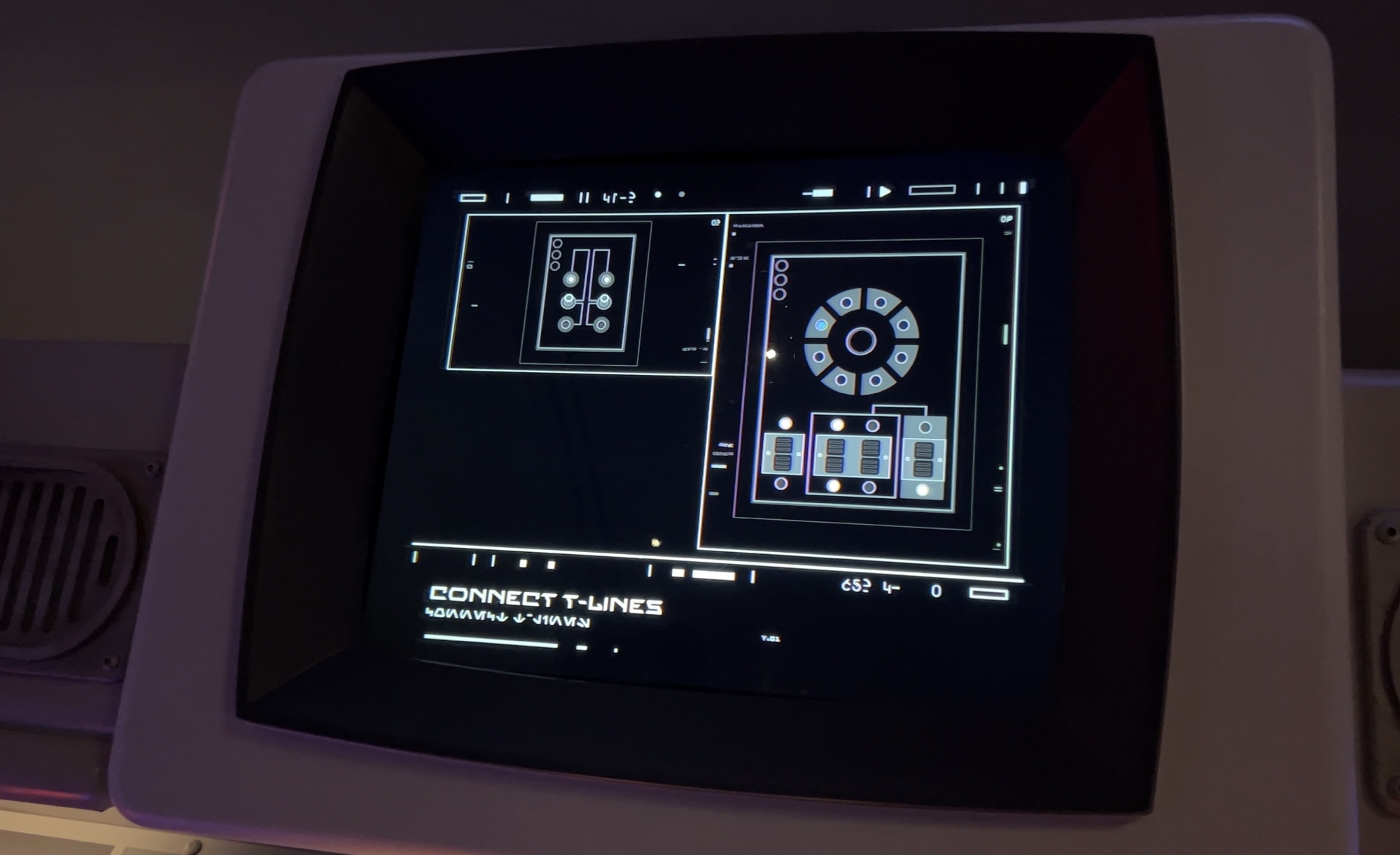
Shields Station
The Shields Station is in charge of protecting the ship from any incoming debris by using a dial to move a shield in a circular motion around the ship – almost like pong. The shields station is the circular centerpiece and guests huddle around it to attempt to block incoming debris (or other things) from striking the side of the ship. A physical model of the ship sits in the middle of the table and lights up red when debris makes it past your shield and strikes the Halcyon.

Each guest stands in front of a dial and a button. Each dial controls a dial on either an inside ring or an outer ring. The button is used to reinforce the shield for when bigger items need to be broken up.
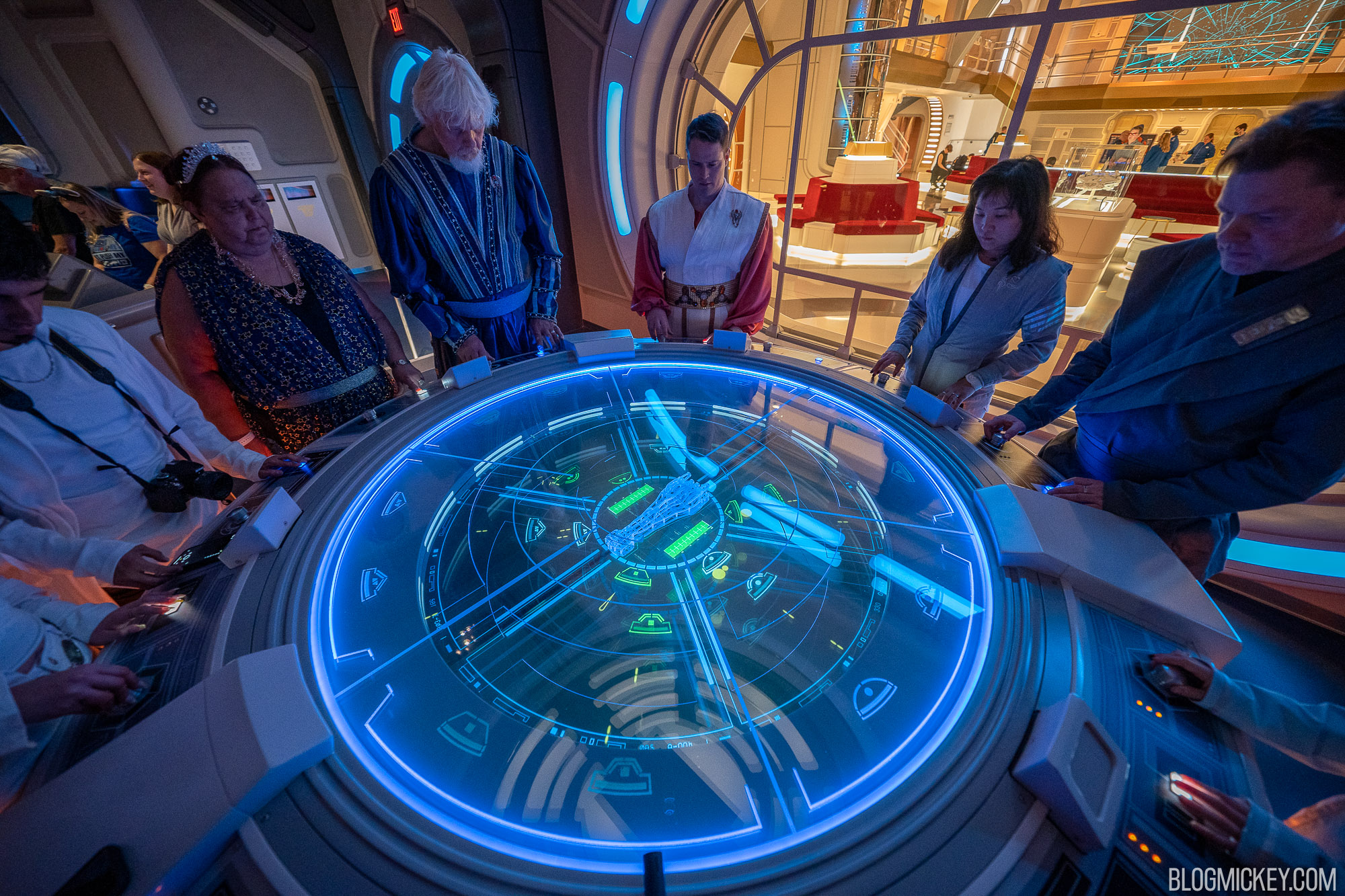
Here’s a closer look at the gameplay, with the Halcyon in the middle, an inner ring shield, an outer ring shield, and yellow items that move from the outside of the table towards the Halcyon. By spinning the dial to the left, the shield moves clockwise, and vice-versa when spinning it to the right. The mechanics are easy to understand and the difficulty of the game is when the objects start coming at the ship faster and keeping track of reinforcing your shield as larger objects are introduced.

Practice and Training
After a roughly 3-4 minute demonstration by Halcyon crew members of how to use each station, it’s time for you to turn your attention to the station you’re located at and begin your practice session. Again, you’ll get to rotate through each station, but it’s important to note that you only get to do each station once during the practice and training sessions – unlike Lightsaber Training (REVIEW), which rotates you through various modes twice.
Story Moment with Captain Keevan
Towards the end of your Bridge Ops Training, Captain Keevan will make an appearance and interrupt the session due to “ship business”. The roaming droid, SK-62O, comes rolling into the room to deliver urgent news to the Captain, who attempts to shrug him off. While Keevan notes the urgency of the news from SK, she notes that passengers are simply there for training, and nothing more. At that point, Watch chimes in and notes that the scores from the training session were impressive. Keevan accepts that the guests scored well and decides to load in the message that SK tried so valiantly to deliver.
The “message” is decoded by guests at the Systems Console, and a map is revealed. The coordinates take us to the Jinata system and a jump through Hyperspace! After the jump to Jinata is complete, we find ourselves in the middle of an asteroid field. A cool (small) moment that only happens in Bridge Ops Training is the activation of the forward lights of the vessel. A deep asteroid field is revealed, and SK-62O suggests that we blast our way through so we can reach the coordinates from the decoded message.

This story moment allows guests to put what they’ve learned into action. There will be no rotation of stations at this point, so whichever station you’re at when Captain Keevan first enters the Bridge is the station that you’ll work on during the story moment. Eventually, we blast our way through a giant asteroid before finding an escape launch pod jettisoned through space and our first encounter with Chewbacca aboard the cruise. Keevan agrees to help Chewbacca get to Batuu and the Loader Stations are engaged again to grab the escape pod and bring Chewbacca aboard the Halcyon.
The ship’s mechanic, Sammie, makes an appearance, and Keevan hints that he will be able to help at a later time. Another jump to Hyperspace and we’re back in orbit around Coruscant and our mission is now complete.
The story moment with Captain Keevan is a wonderful way to put what we learned into action, but it might not be the last time that we use our new skills. The show writing is smart and allows for the overarching storyline of the Galactic Starcruiser to be advanced. As an aside, we did our Bridge Ops Training on the first day of the cruise, which meant that we were trying to get Chewbacca onto the ship so he could make it to Batuu. If you do Bridge Ops Training on the second day, the storyline will change to a mission for Chewbacca involving Coaxium since we already arrived at Batuu on the morning of day two.
Closing Thoughts
Overall, we may just have enjoyed Bridge Ops Training more than Lightsaber Training. Yes, Lightsaber Training follows the live your own Star Wars story promise better than Bridge Ops by putting a uniquely Star Wars item in your hands, but Bridge Ops Training was varied enough to keep you engaged while adding to the storyline of the Galactic Starcruiser experience. You’ll also find your Bridge Ops Training will come in handy should there be a completely unlikely attack on the Halcyon. In comparison, you’re not likely to be called on to wield a lightsaber against a dark side foe or Jedi while on board.




