With the resumption of Annual Pass sales, Disney World has also updated the Disney Park Pass reservation system. The update comes with a few requested features such as the ability to modify a reservation instead of needing to cancel and make a new reservation. Here’s a breakdown of the new system along with some screenshots.
Disney Park Pass website: https://disneyworld.disney.go.com/experience-updates/park-reservations/
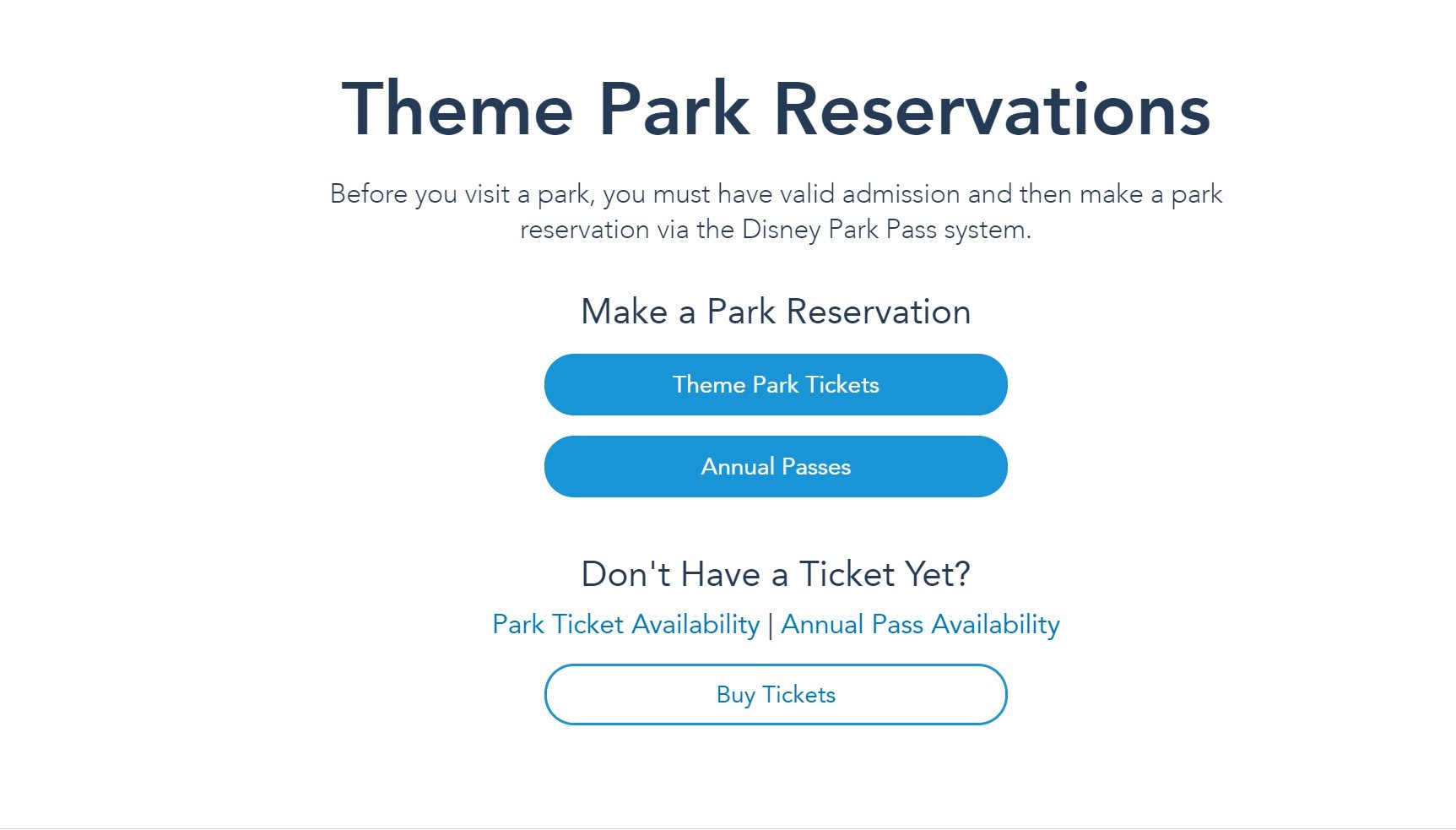
After selecting the reservation type as seen in the screenshot above, you’ll be taken to a page that allows you to create a new reservation, see your existing reservations, cancel an existing reservation, and even modify an existing reservation.
After you click Book Park Reservation, you’ll be asked to select the guests which you wish to make a reservation for. Under each guest’s name, it will say how many park reservations are remaining for that guest.
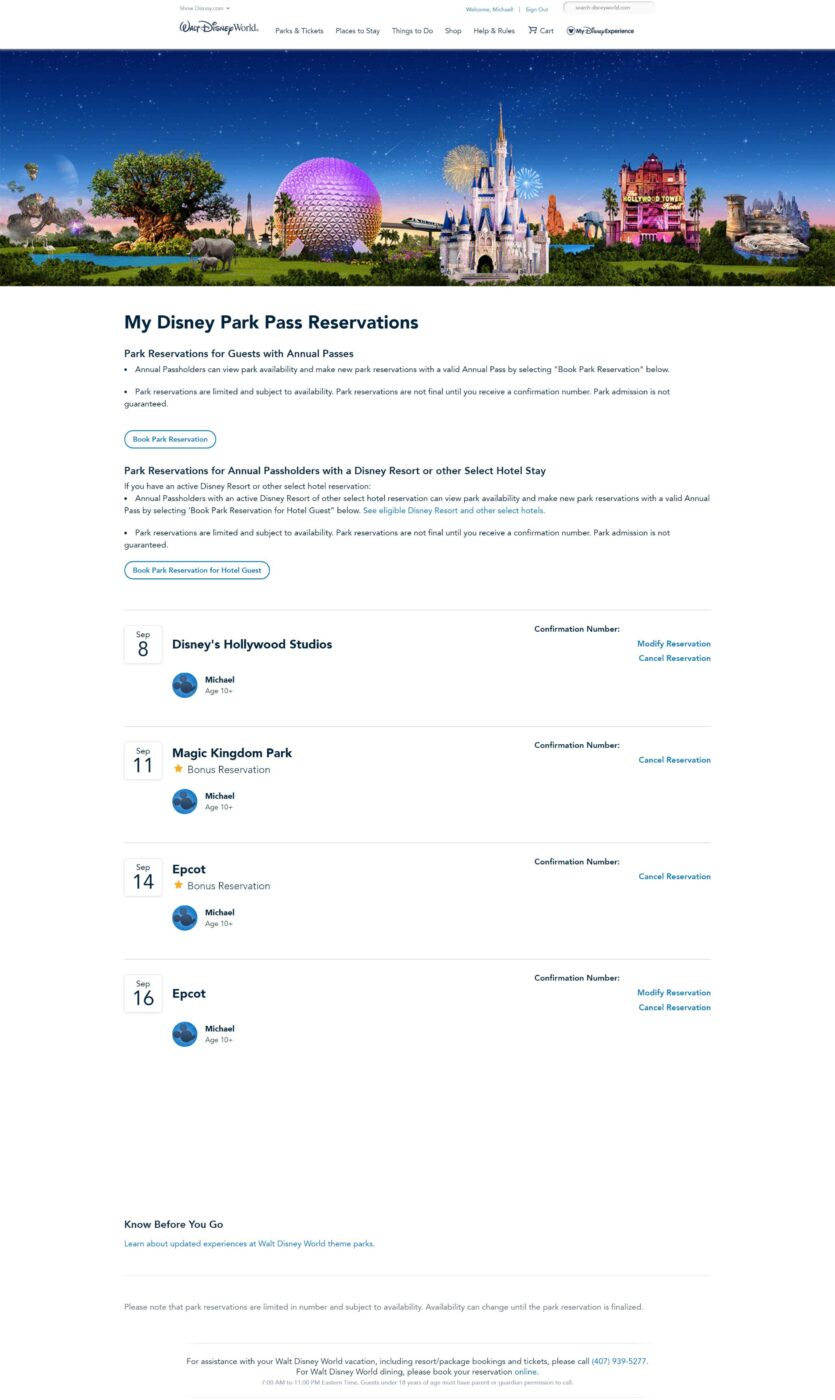
When creating a new Disney Park Pass reservation, you’ll be presented with a new calendar that shows existing reservations, park availability, and even bonus reservations.
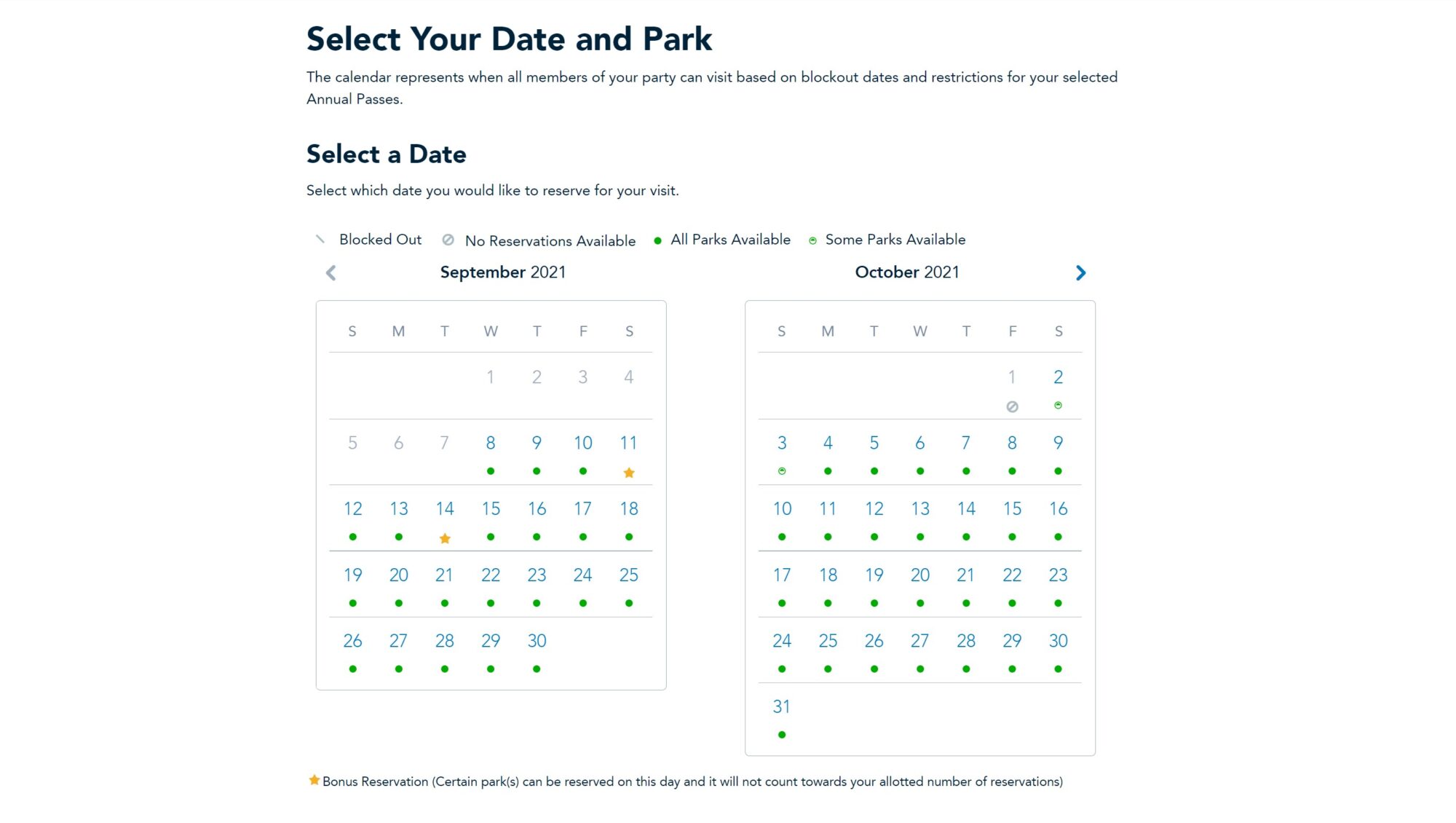
If selecting a date with a bonus reservation, here’s a look at how your options will be presented. Not all theme parks will be included in the bonus reservation offering, and will be denoted by the gold star as seen below.
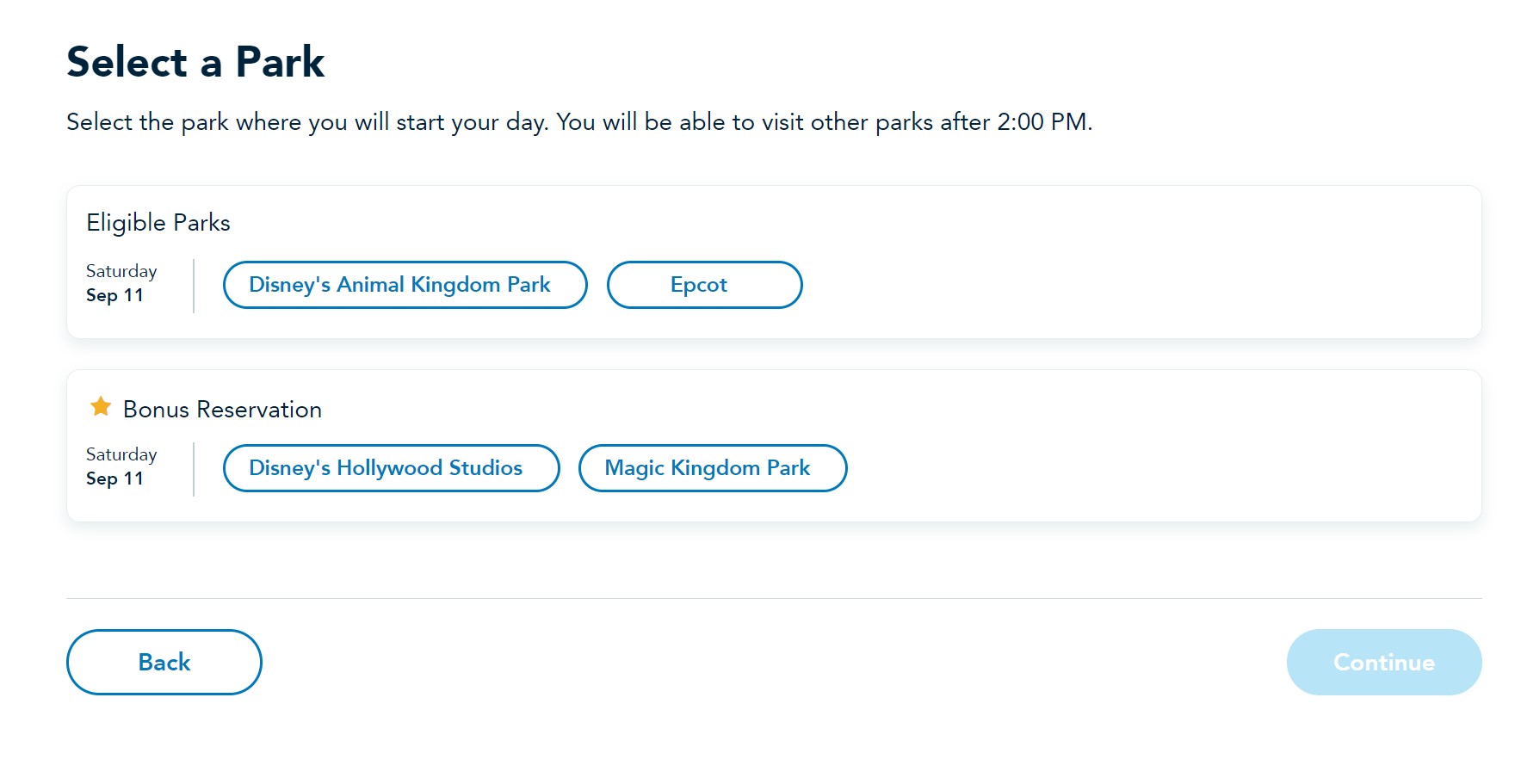
Some days only a single theme park may be included in the bonus offering. It’s important to note that you can only hold a reservation at one theme park per day, so if you take the bonus offering, that is the park you’ll have to visit first unless you change your reservation. Park Hopping should still be allowed for guests who have a Bonus Reservation.
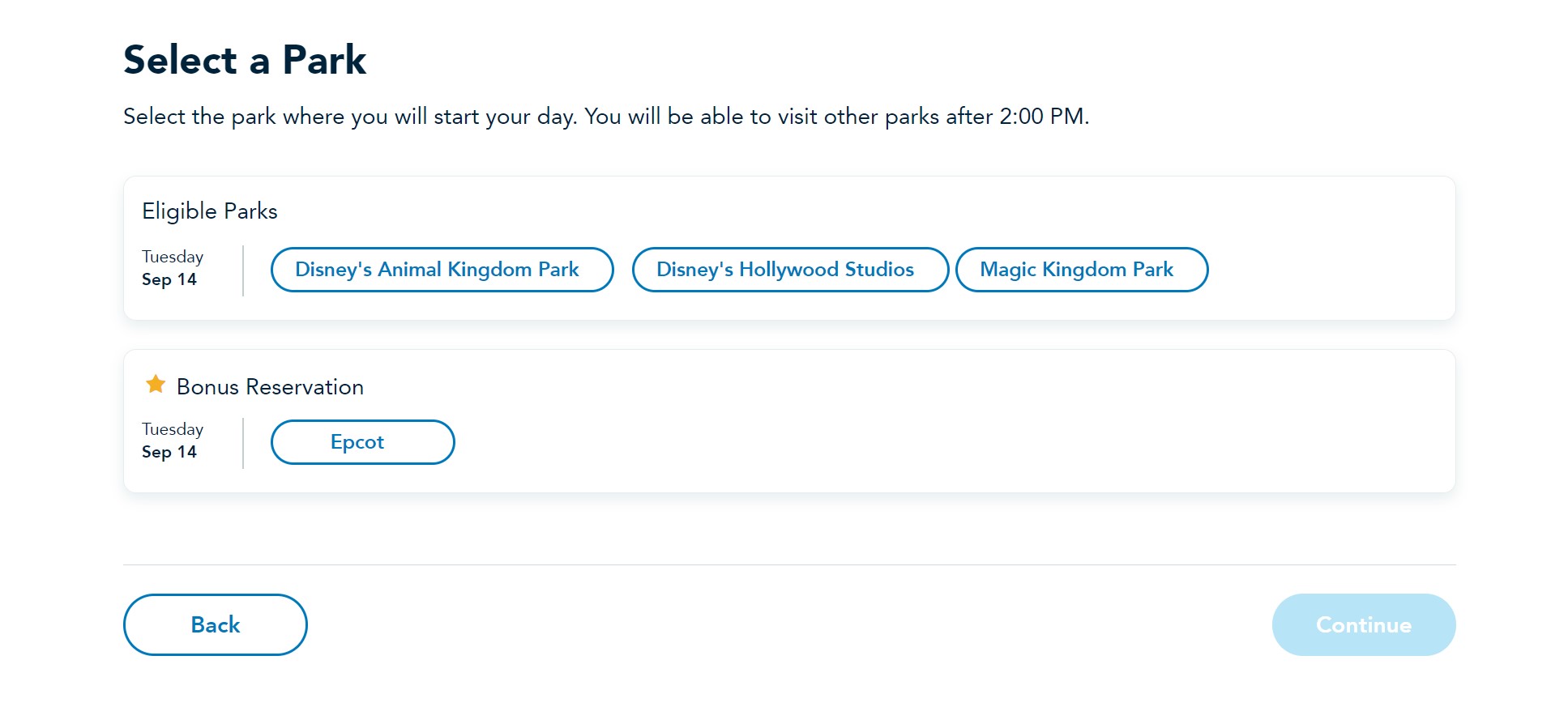
If a certain day doesn’t have a bonus offering, you’ll simply select which theme park you’d like to make a reservation for. If the theme park is greyed out and unclickable, that means that there are no more reservations for that park on that day.
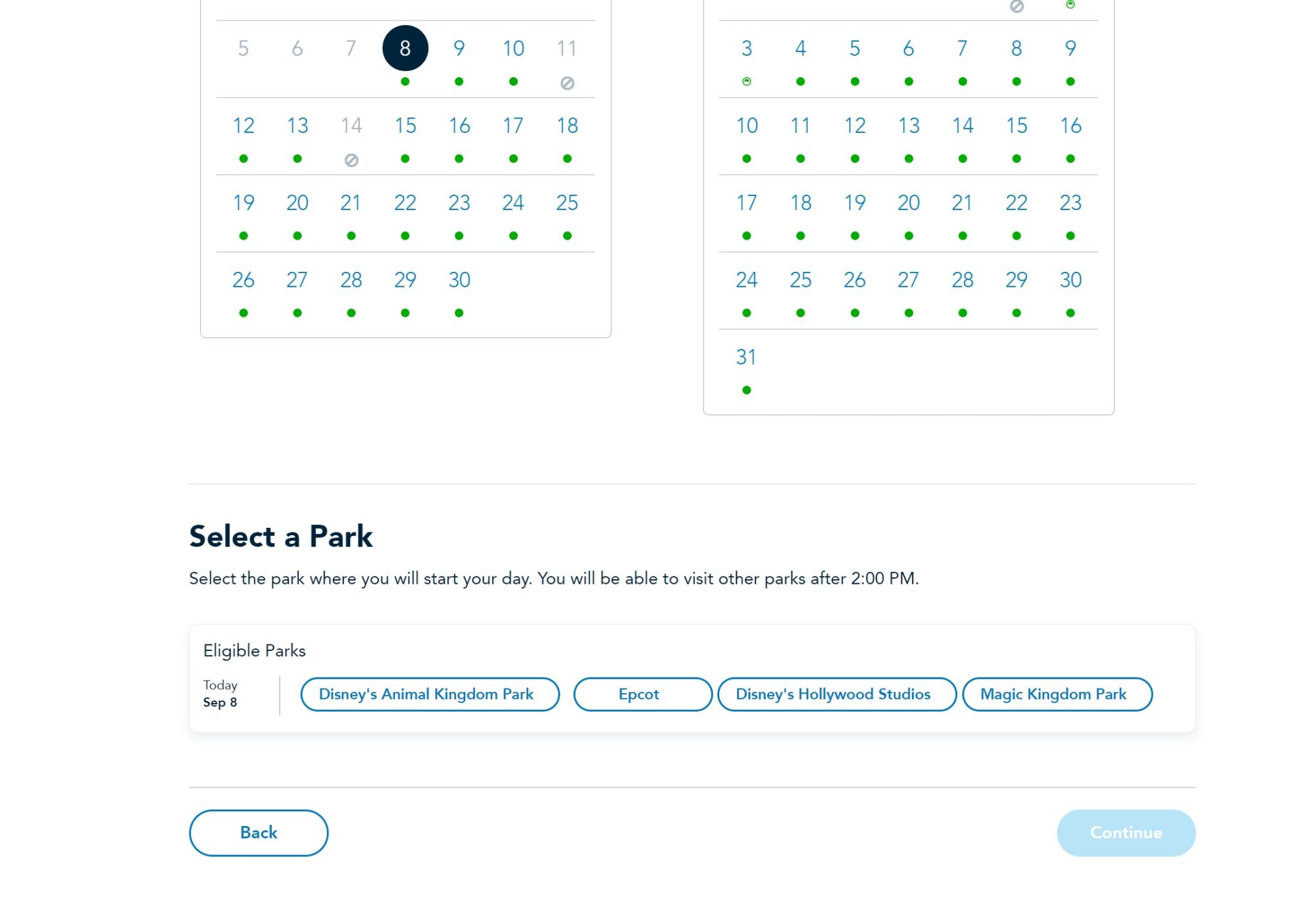
One of the new features introduced in the system update was the ability to modify a reservation. From the reservation overview page, you can select modify a reservation. Bonus reservations cannot be modified, only canceled.
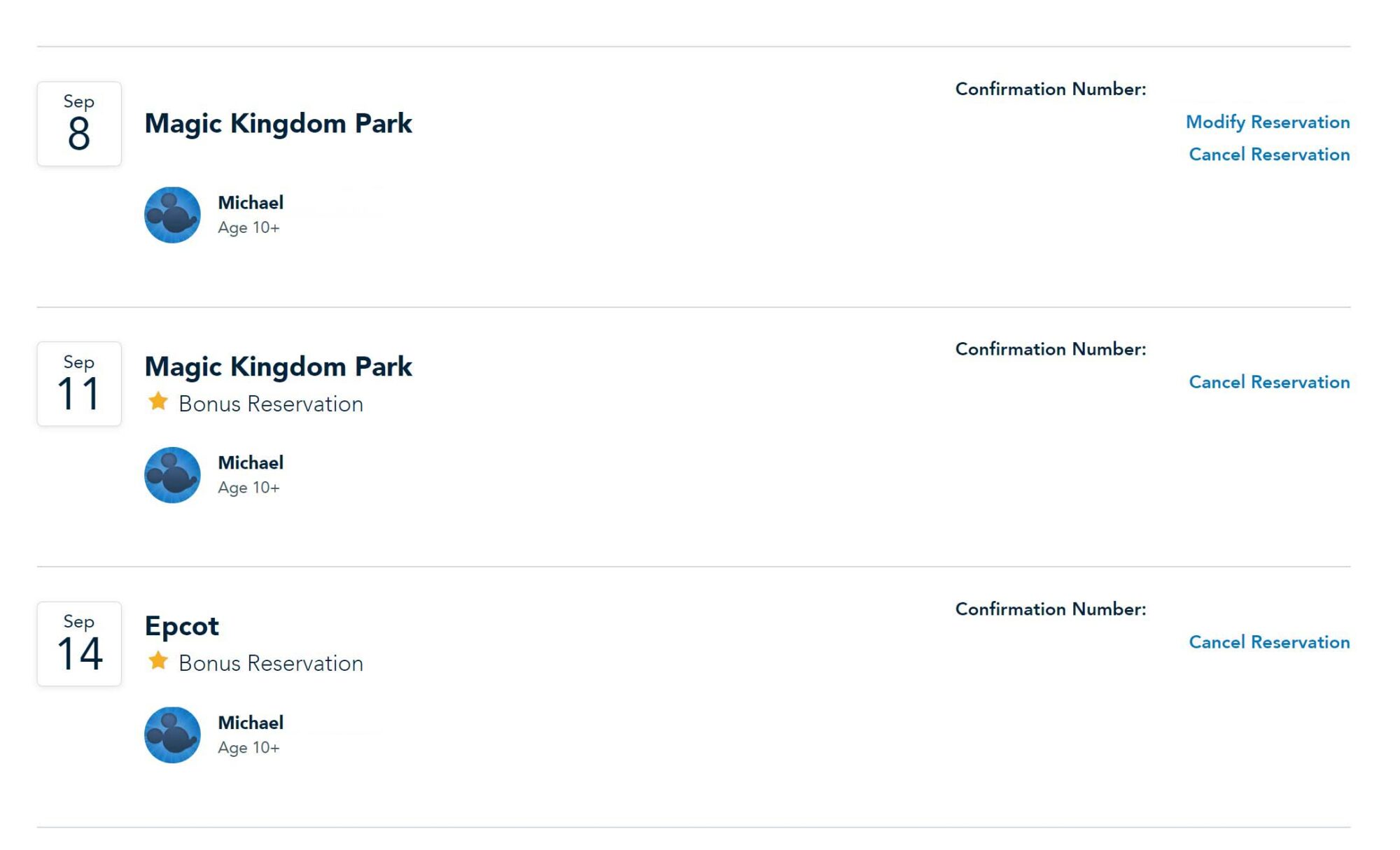
Select which guest you’d like to modify a reservation for.

Choose which date you’d like to make a modification for. Note that in the example below, we were already holding a reservation for Magic Kingdom, so it was greyed out and unclickable.
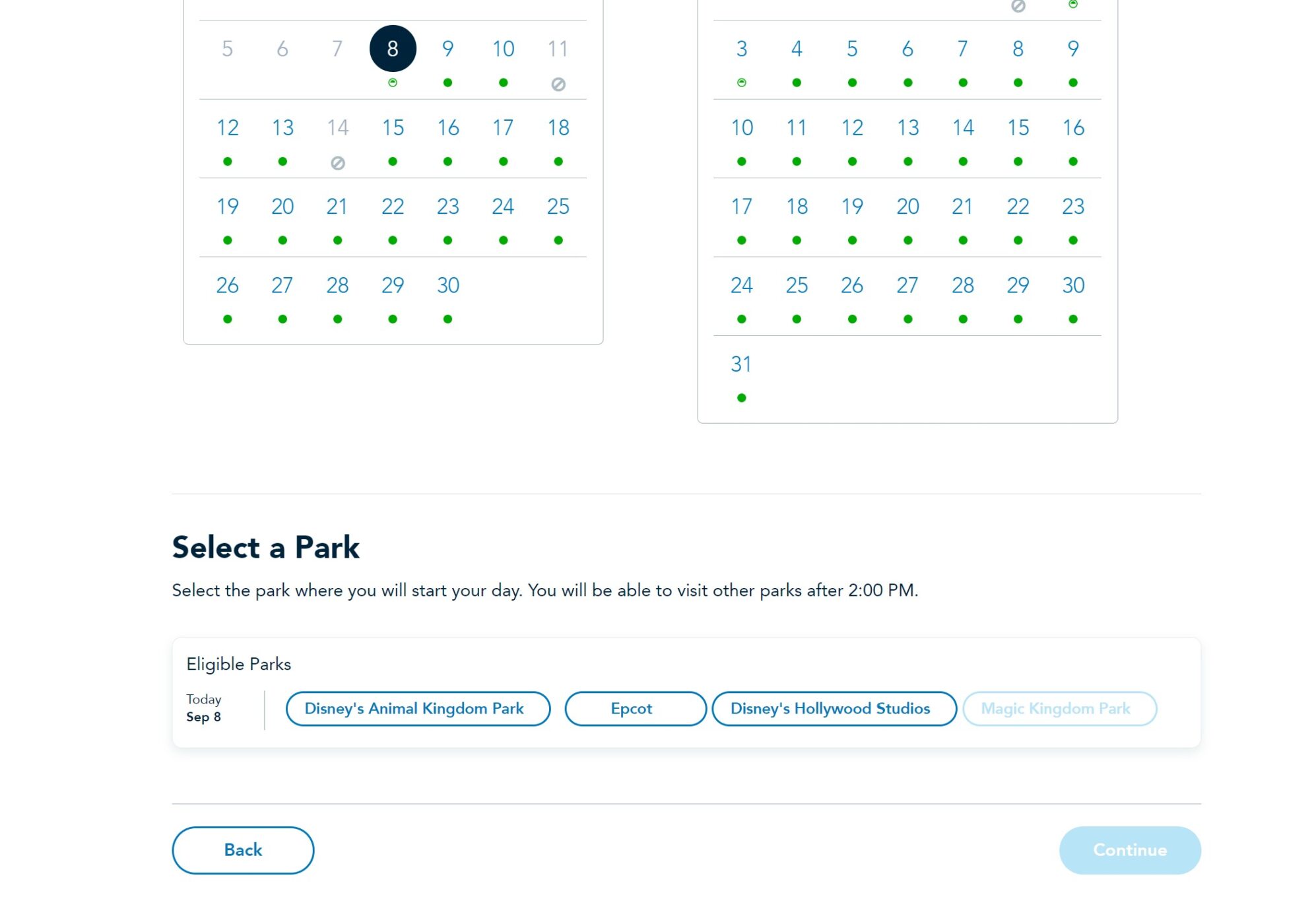
Once you’ve made your selection, a final confirmation screen will ensure that you wish to make the modification. It will show you your new reservation, and the reservation you’re replacing.
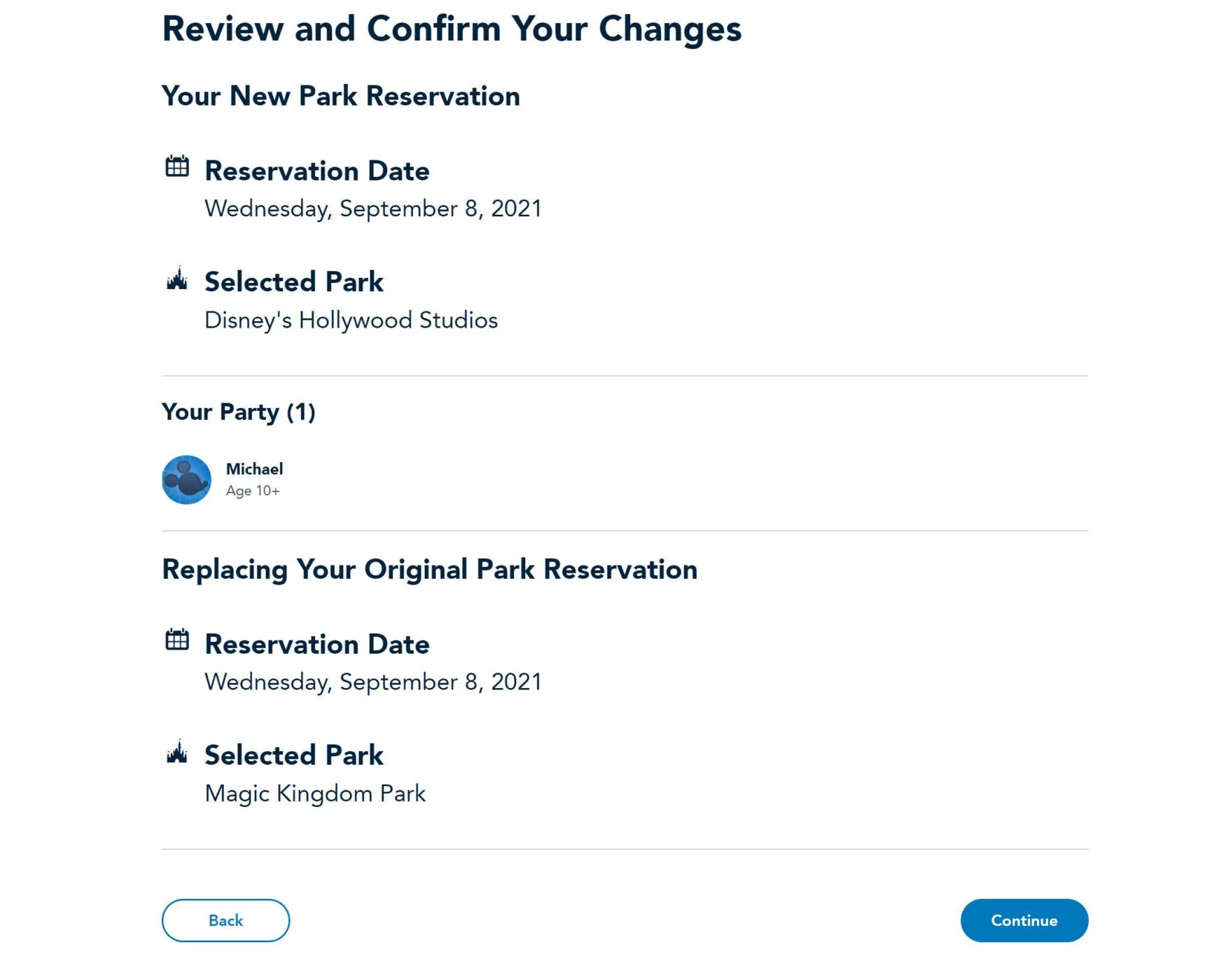
That rounds out the changes to the Disney Park Pass reservation system. Disney Park Pass reservations are still not available to be made through the My Disney Experience app.
As always, keep checking back with us here at BlogMickey.com as we continue to bring you the latest news, photos, and info from around the Disney Parks!



